Jeep XJ. Manual - part 142
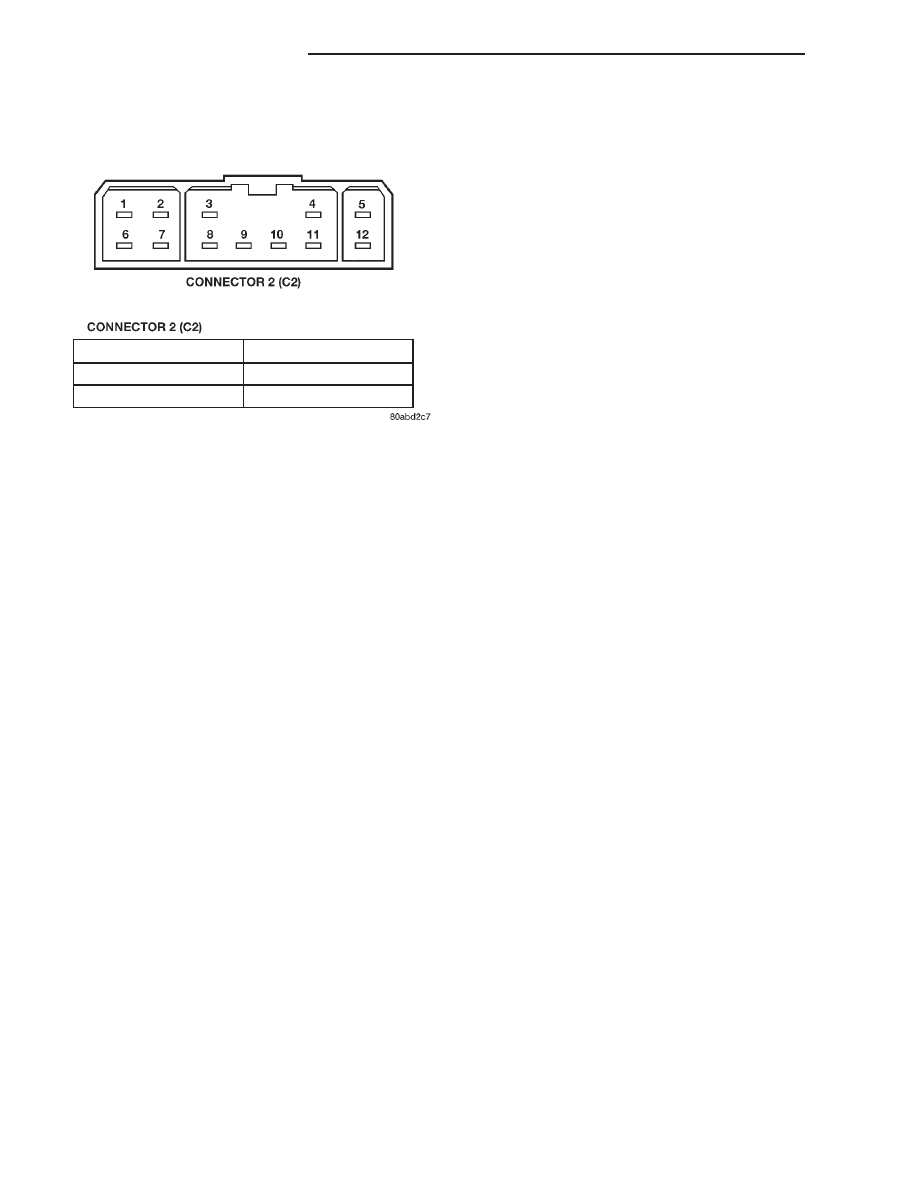
request circuit between the DDM and the PDM as
required. If not OK, replace the faulty DDM.
PASSENGER DOOR MODULE
The Passenger Door Module (PDM) contains the
passenger side front door power lock switch and the
power lock system control circuitry. In its role as a
power lock switch, it provides the power lock system
control circuitry with a ground path through the
PDM ground circuit and the driver side power lock
switch contacts to indicate a lock request or unlock
request.
In its role as the power lock control module, the
PDM receives inputs from the battery, the ignition
switch, the DDM, the driver door ajar switch, the
key-in ignition switch, and the headlamp switch. It
also receives a hard-wired input from the RKE
receiver, if the vehicle is so equipped. In response to
these inputs, the PDM sends the proper outputs to
control the power lock motors through its integral
power lock and unlock relays. The PDM power lock
system functions can be tested as outlined below. If
the power lock system operates, but the RKE system
lock and/or unlock functions are inoperative, see the
diagnosis for the Remote Keyless Entry Transmitter
in this group.
(1) Check the fuse in the junction block. If OK, go
to Step 2. If not OK, repair the shorted circuit or
component as required and replace the faulty fuse.
(2) Disconnect and isolate the battery negative
cable. Remove the passenger side front door trim
panel and unplug the 8-way PDM wire harness con-
nector (C-1) from the PDM. Check for continuity
between the ground circuit cavity of the 8-way PDM
wire harness connector and a good ground. There
should be continuity. If OK, go to Step 3. If not OK,
repair the open circuit to ground as required.
(3) If the problem being diagnosed is inoperative
power lock switch illumination, proceed as follows. If
the problem is not power lock switch illumination, go
to Step 5. Connect the battery negative cable. Turn
the ignition switch to the Accessory or On positions.
Check for battery voltage at both sides of the power
window circuit breaker in the junction block. If OK,
go to Step 4. If not OK, replace the faulty circuit
breaker.
(4) With the ignition switch still in the Accessory
or On positions, check for battery voltage at the
fused ignition switch output circuit cavity of the
8-way PDM wire harness connector. If OK, replace
the faulty PDM. If not OK, repair the open circuit to
the junction block as required.
(5) If the problem being diagnosed is an inopera-
tive door lock inhibit feature or a power lock system
that responds to an Unlock command, but not a Lock
command, proceed as follows. Otherwise, go to Step
7. With the driver side front door closed, check for
continuity between the door ajar/key-in circuit cavity
of the 8-way PDM wire harness connector and a good
ground. There should be no continuity. If OK, go to
Step 6. If not OK, repair the shorted door ajar and/or
key-in ignition circuits as required. Refer to Group
8U - Chime/Buzzer Warning Systems for more infor-
mation.
(6) Open the driver side front door with the key in
the ignition switch or with the headlamp switch in
the On position. Check for continuity between the
door ajar/key-in circuit cavity of the 8-way PDM wire
harness connector and a good ground. There should
be continuity. If OK, go to Step 8. If not OK, repair
the open door ajar and/or key-in ignition circuits as
required. Refer to Group 8U - Chime/Buzzer Warning
Systems for more information.
(7) Connect the battery negative cable. Check for
battery voltage at the fused B(+) circuit cavity of the
8-way PDM wire harness connector. If OK, go to Step
8. If not OK, repair the open circuit to the fuse in the
junction block as required.
(8) Test the PDM power lock switch continuity
through the two PDM wire harness connector recep-
tacles. See the PDM Power Lock Switch Continuity
chart (Fig. 2) to determine if the continuity is correct
in both the Lock and Unlock switch positions. If OK,
see the diagnosis for Power Lock Motors in this
group. If not OK, replace the faulty PDM.
POWER LOCK MOTOR
Before you proceed with this diagnosis, confirm
proper power door lock switch operation. See Door
Module in this group for the diagnostic procedures.
Remember, the Passenger Door Module (PDM) cir-
cuitry controls the output to each of the power lock
motors. For circuit descriptions and diagrams, refer
to 8W-61 - Power Door Locks in Group 8W - Wiring
Diagrams.
SWITCH POSITION
CONTINUITY BETWEEN
LOCK
7 & 8
UNLOCK
11 & 8
Fig. 1 DDM Power Lock Switch Continuity
8P - 4
POWER LOCK SYSTEMS
XJ
DIAGNOSIS AND TESTING (Continued)