Jaguar XK. Manual - part 77
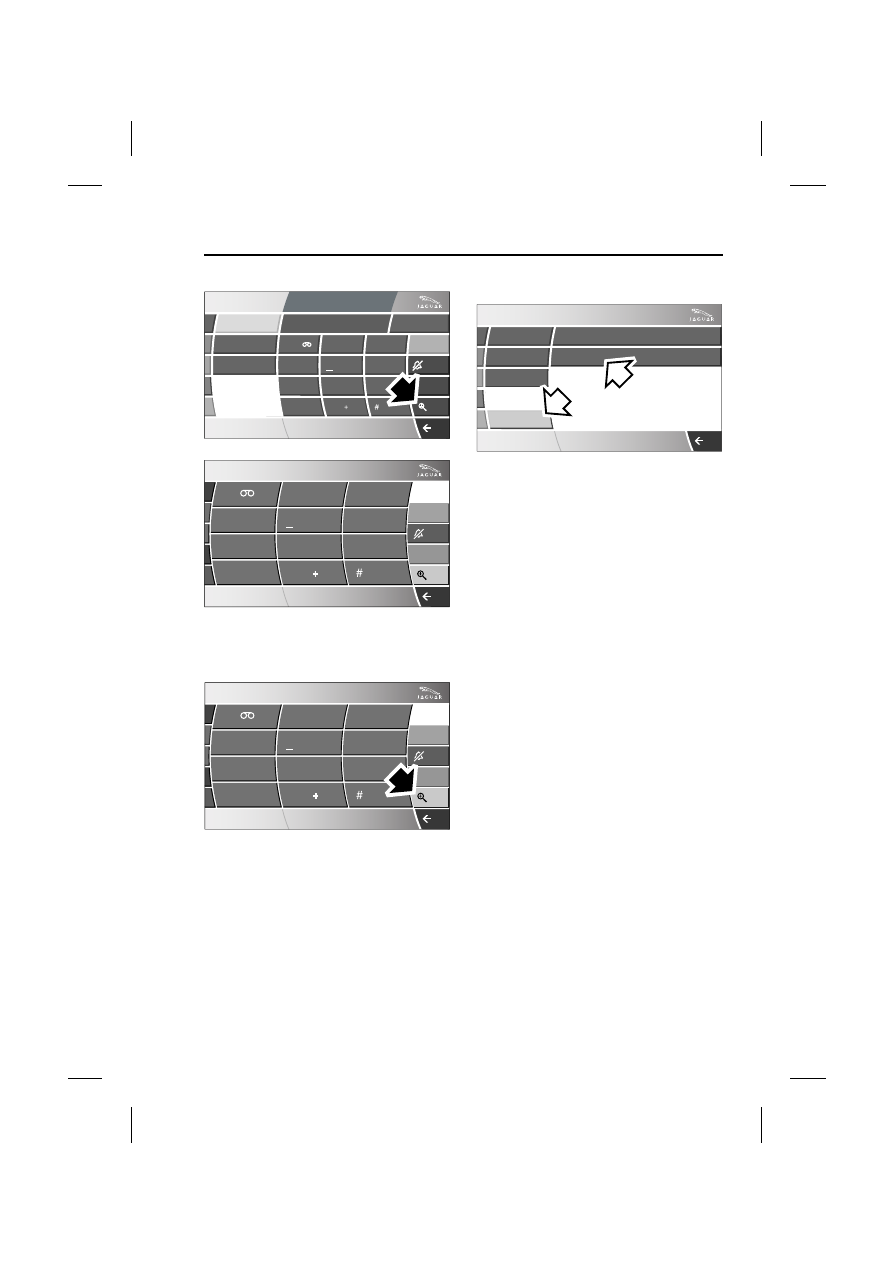
311
Telephone
R
Select the zoom icon to enlarge the
keypad size.
Select the zoom icon again to reduce the
size.
PHONEBOOK
From the main Phone display select
Phone options, 1, then Phonebook,2.
This allows you to automatically
download your cellphones directory,
erase it from the vehicle’s memory or
refresh it.
The system can store a maximum of 750
entries although this figure varies,
depending on the type of cellphone used.
Note: It may take several minutes to copy
the phone book to the vehicle, depending
on the phone and number of entries
stored. The telephone system may not be
operational during this period.
Auto download
This feature will only work on phones that
support the automatic phonebook
download feature. For the latest list of
compatible phones and software, refer to
www.ownerinfo.jaguar.com.
Alternatively seek qualified assistance.
Auto download is defaulted to On. After
initial pairing and docking has been
completed, the cellphone phonebook will
be downloaded to the vehicle.
7
1
4
*
Digit Dial
Names
Last 10
Settings
Phone
7
1
4
*
8
2
5
0
9
3
6
Options
C
7
1
4
*
DigiDial
Names
Last 10
Phone
Comms
2
3
4
6
7
8
9
C
*
0
5
1
Options
12 : 26 pm
12 : 26 pm
E92551
7
1
4
*
DigiDial
Names
Last 10
Phone
Comms
2
3
4
6
7
8
9
C
*
0
5
1
Options
12 : 26 pm
E92552
Register
Voice mail
Answer options
Phone
Phone options
Ringtones
Phonebook
12 : 26 pm
E92540
1
2