Infiniti QX56 (Z62). Manual - part 291
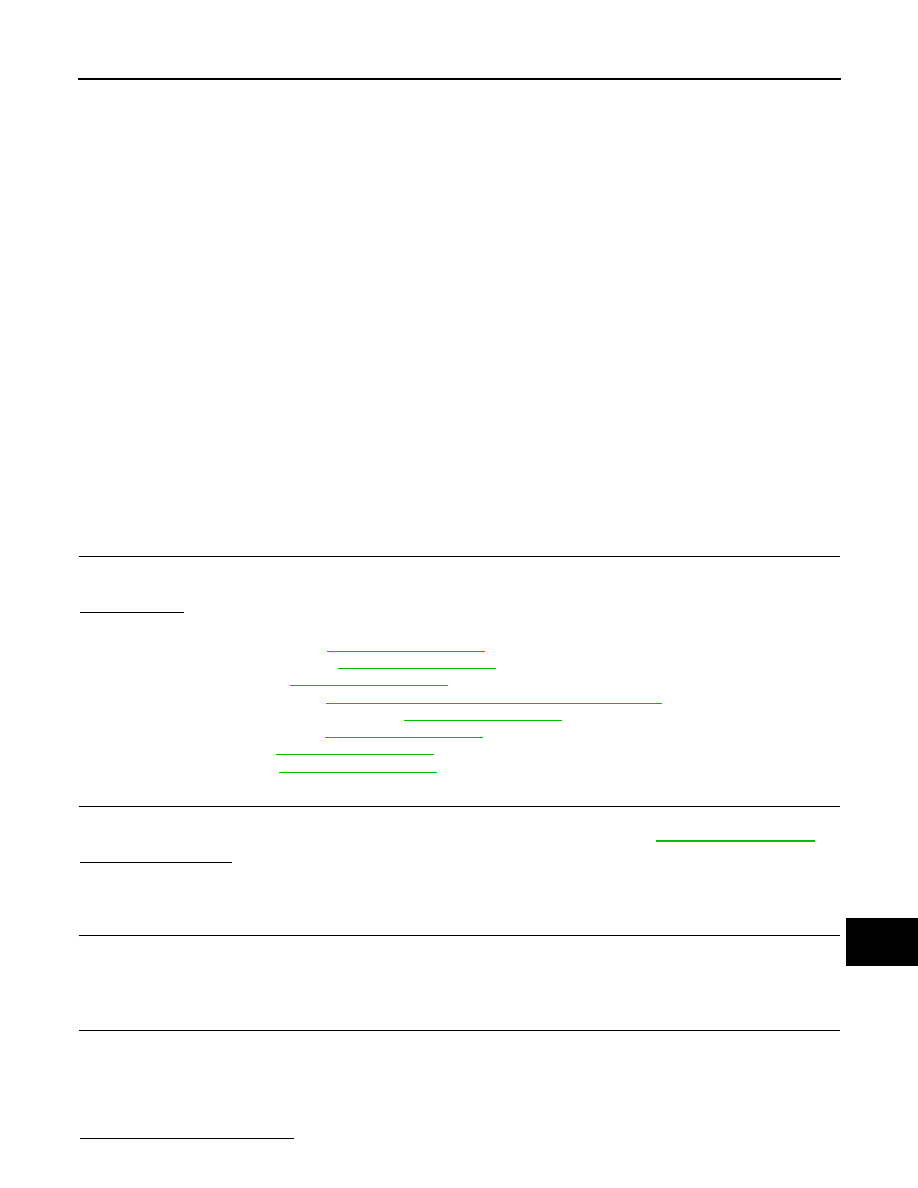
DAS
DCA SYSTEM NOT ACTIVATED (SWITCH IS ON)
DAS-201
< SYMPTOM DIAGNOSIS >
[DCA]
C
D
E
F
G
H
I
J
K
L
M
B
N
P
A
DCA SYSTEM NOT ACTIVATED (SWITCH IS ON)
Description
INFOID:0000000006223655
The dynamic driver assistance switch can be turned ON/OFF, but the DCA system does not operate.
NOTE:
Never start the operation under the following conditions.
No operation condition
• When the brake pedal depressed
• When the ICC system is set
• When the system judges that the vehicle comes to a standstill by the system control
• When the vehicle ahead is not detected
Operation cancellation condition
• When the dynamic driver assistance switch is turned to OFF
• When the system malfunction occurs
• When ABS or VDC (including the TCS) operates
• When the VDC is turned OFF
• When driving into a strong light (i.e., sunlight)
• When the ICC sensor body window is dirty and the measurement of the distance between the vehicles
becomes difficult
• When ABS warning lamp is ON
• When the SNOW mode switch is turned ON
• When the 4WD shift switch is not AUTO position
Diagnosis Procedure
INFOID:0000000006223656
1.
CHECK CAUSE OF AUTOMATIC CANCELLATION
Check if there is any cancellation cause in the “CAUSE OF AUTO-CANCEL” on “WORK SUPPORT” of “ICC/
ADAS” with CONSULT-III.
Is it displayed?
Not displayed>>GO TO 2.
“OPE SW VOLT CIRC”>>Refer to
.
“VHCL SPD UNMATCH”>>Refer to
“IGN LOW VOLT”>>Refer to
“CAN COMM ERROR”>>Refer to
DAS-182, "ADAS CONTROL UNIT : DTC Logic"
“ICC SENSOR CAN COMM ERR”>>Refer to
.
“ABS/TCS/VDC CIRC”>>Refer to
“APA HI TEMP”>>Refer to
“ECD CIRCUIT”>>Refer to
2.
PERFORM ALL OF THE SELF-DIAGNOSIS
1.
Perform “All DTC Reading”.
2.
Check if any DTC is detected in self-diagnosis results of “ICC/ADAS”. Refer to
Is any DTC detected?
YES
>> GO TO 3.
NO
>> GO TO 4.
3.
REPAIR OR REPLACE MALFUNCTIONING PARTS
Repair or replace malfunctioning parts identified by the self-diagnosis result.
>> GO TO 6.
4.
CHECK EACH SWITCH AND VEHICLE SPEED SIGNAL
1.
Start the engine.
2.
Check that the following items operate normally in “DATA MONITOR” of “ICC/ADAS”.
-
“VHCL SPEED SE”
-
“BRAKE SW”
-
“DYNA ASIST SW”
Is there a malfunctioning item?