Infiniti M35/M45 Y50. Manual - part 935
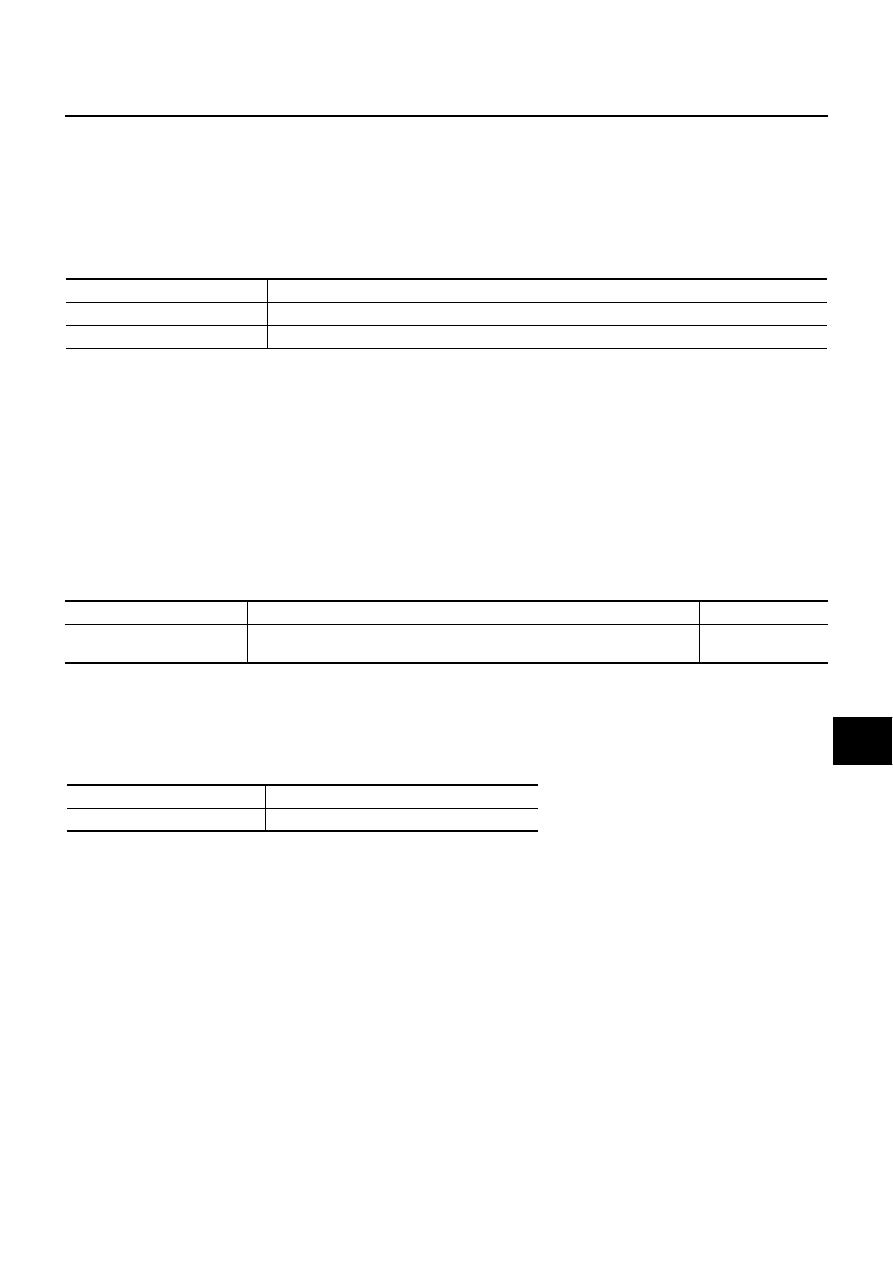
INTERIOR ROOM LAMP
LT-285
C
D
E
F
G
H
I
J
L
M
A
B
LT
ACTIVE TEST (INT LAMP)
Operation Procedure
1.
Touch “INT LAMP” on “SELECT TEST ITEM” screen.
2.
Touch “ACTIVE TEST” on “SELECT DIAG MODE” screen.
3.
Touch item to be tested and check operation of the selected item.
4.
During the operation check, touching “BACK” deactivates the operation.
Display Item List
WORK SUPPORT (BATTERY SAVER)
Operation procedure
1.
Select “BATTERY SAVER” on “SELECT TEST ITEM” screen.
2.
Select “WORK SUPPORT” on “SELECT DIAG MODE” screen.
3.
Select “ROOM LAMP TIMER SET” on “SELECT WORK ITEM” screen.
4.
Touch “START”.
5.
Touch “MODE 1” or “MODE 2”.
6.
Touch “CHANGE SETT”.
7.
The setting will be changed and “CUSTOMIZING COMPLETED” will be displayed.
8.
Touch “END”.
Display Item List
DATA MONITOR (BATTERY SAVER)
Operation Procedure
1.
Touch “BATTERY SAVER” on “SELECT TEST ITEM” screen.
2.
Touch “DATA MONITOR” on “SELECT DIAG MODE” screen.
3.
Touch either “ALL SIGNALS” or “SELECTION FROM MENU” on “SELECT MONITOR ITEM” screen.
4.
When “SELECTION FROM MENU” is selected, touch items to be monitored. When “ALL SIGNALS” is
selected, all the items will be monitored.
5.
Touch “START”.
6.
Touch “RECORD” while monitoring, then the status of the monitored item can be recorded. To stop
recording, touch “STOP”.
Test item
Description
INT LAMP
Personal lamps and map lamps can be operated by any ON-OFF operations.
STEP LAMP TEST
Step lamp can be operated by any ON-OFF operations.
Item
Description
CONSULT-II
ROOM LAMP TIMER SET
Interior room lamp battery saver timer setting can be changed.
MODE 1: 30 min.
MODE 2: 60 min.
ALL SIGNALS
Monitors all the signals.
SELECTION FROM MENU
Selects items and monitor them.