Content .. 1704 1705 1706 1707 ..
Hummer H3. Manual - part 1706
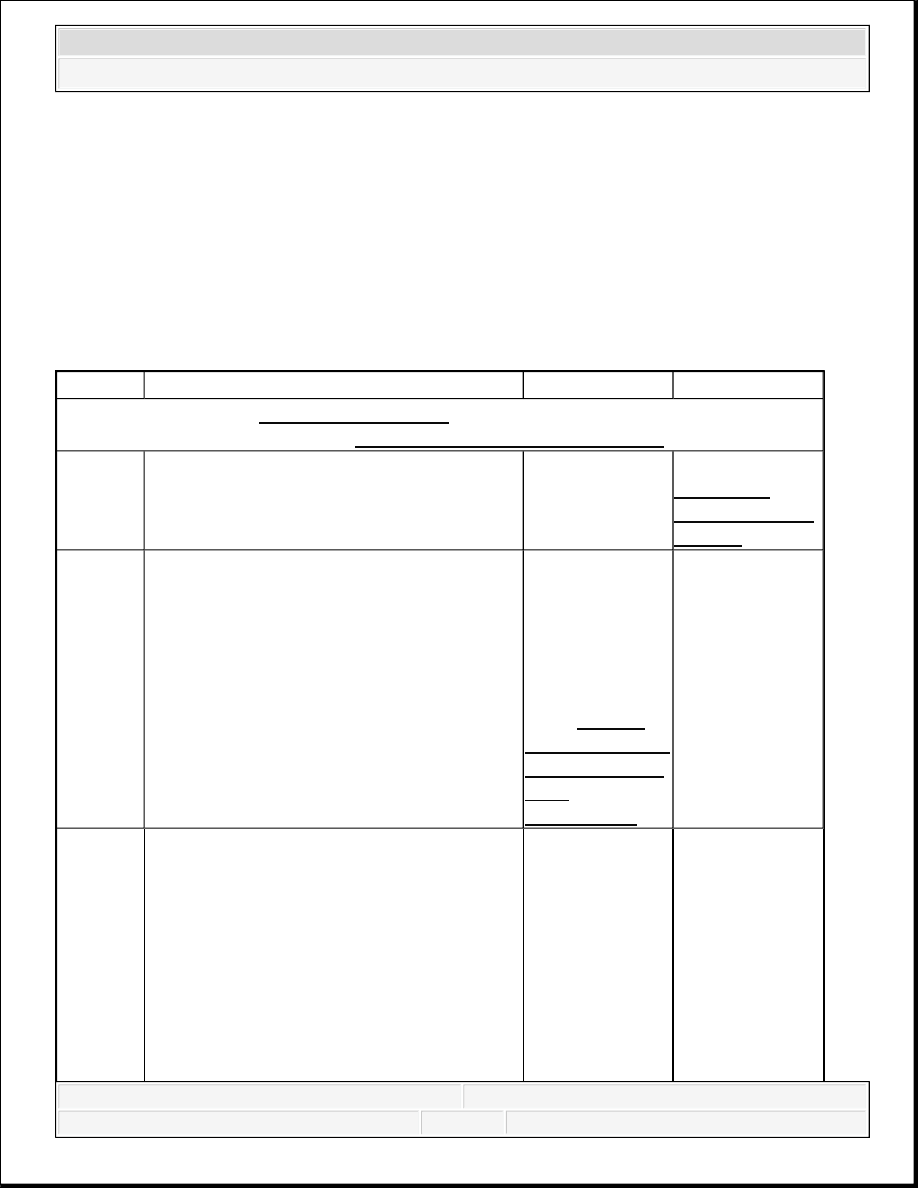
The numbers below refer to the step numbers on the diagnostic table.
2: Listen for an audible click when the rear defog relay operates. Command both the ON
and OFF states. Repeat the commands, as necessary.
3: This step verifies that the BCM is providing battery positive voltage input to the rear
defog relay.
5: This step tests for a short to ground or short to voltage on the rear defog relay control
circuit of the rear defog relay coil.
DTC B0285 or B0286
Step
Action
Yes
No
Schematic Reference: Defogger Schematics
Connector End View Reference: Master Electrical Component List
1
Did you perform the Diagnostic System
Check - Vehicle?
Go to Step 2
Go to
Diagnostic
System Check -
Vehicle
2
1. Turn ON the ignition, with the engine
OFF.
2. With a scan tool, select from Special
Functions the Rear Defogger Relay
output control from the body control
module (BCM) output controls menu.
3. Command the Rear Defogger Relay
ON and OFF.
Do you hear a click when you command the
Rear Defogger Relay ON and OFF?
Go to Testing
for Intermittent
Conditions and
Poor
Connections
Go to Step 3
3
1. Turn OFF the ignition.
2. Disconnect the rear defog relay.
3. Turn ON the ignition, with the engine
OFF.
4. Connect a test lamp between the rear
defog relay connector control circuit of
the rear defog relay coil and ground.
5. With a scan tool, command the rear
defog relay ON and OFF.
2007 Hummer H3
2007 ACCESSORIES & EQUIPMENT Fixed and Moveable Windows - H3