Chrysler Sebring, Stratus sedan, Sebring Convertible. Manual - part 52
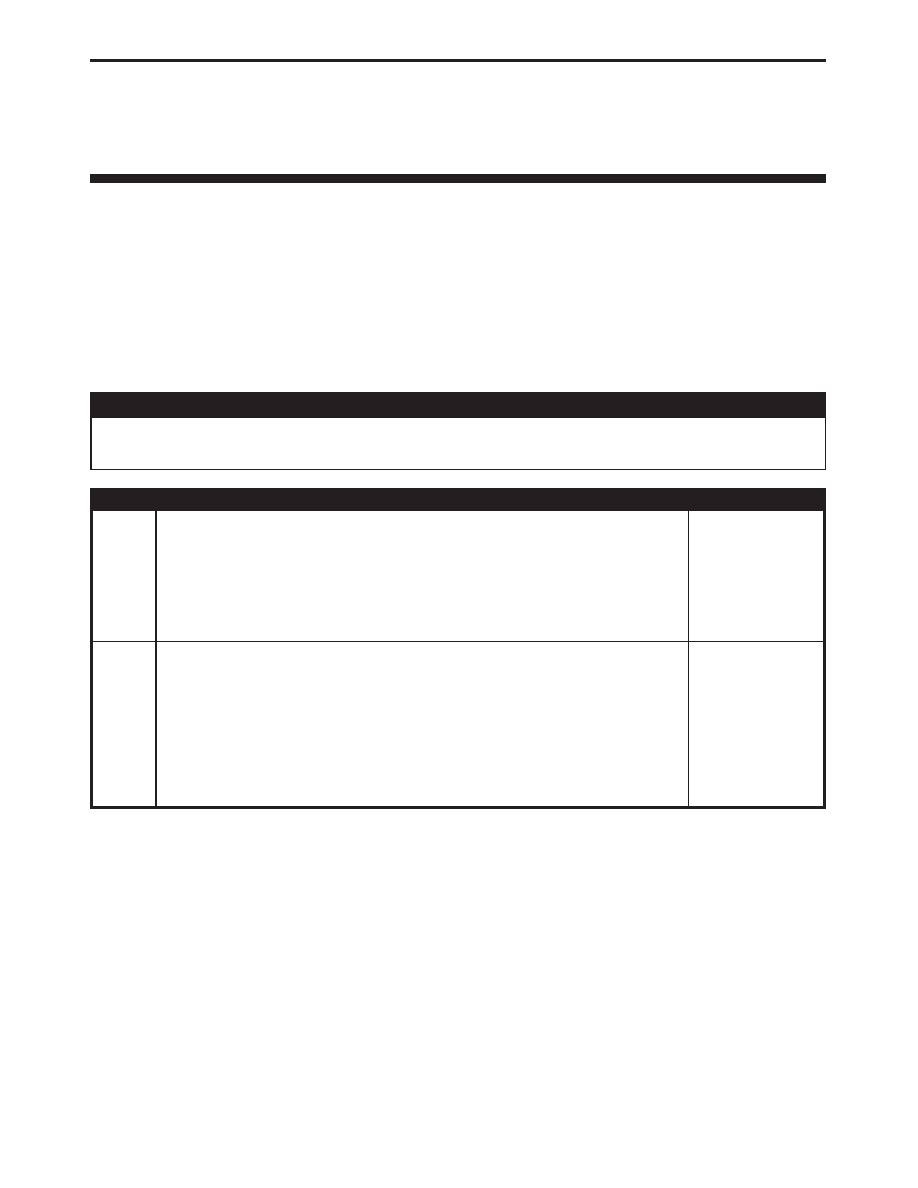
Symptom:
MIC MESSAGES NOT RECEIVED
When Monitored and Set Condition:
MIC MESSAGES NOT RECEIVED
When Monitored:
With the ignition on.
Set Condition:
The BCM does not receive any messages from the Instrument Cluster
(MIC) for at least 14 seconds.
POSSIBLE CAUSES
ATTEMPT TO COMMUNICATE WITH THE INSTRUMENT CLUSTER (MIC)
BODY CONTROL MODULE
TEST
ACTION
APPLICABILITY
1
Turn the ignition on.
With the DRB, enter Body then Electro/Mech Cluster.
Was the DRB able to I/D or communicate with the Instrument Cluster (MIC)?
All
Yes
→ Go To 2
No
→ Refer to the Communication category for the related symptom(s).
Perform BODY VERIFICATION TEST - VER 1.
2
With the DRB, erase DTC’s.
Turn the ignition on and wait approximately 1 minute.
With the DRB, read DTC’s.
Did this DTC reset?
All
Yes
→ Replace the Body Control Module in accordance with the service
information.
Perform BODY VERIFICATION TEST - VER 1.
No
→ Test Complete.
193
COMMUNICATION