Chrysler Pacifica. Manual - part 549
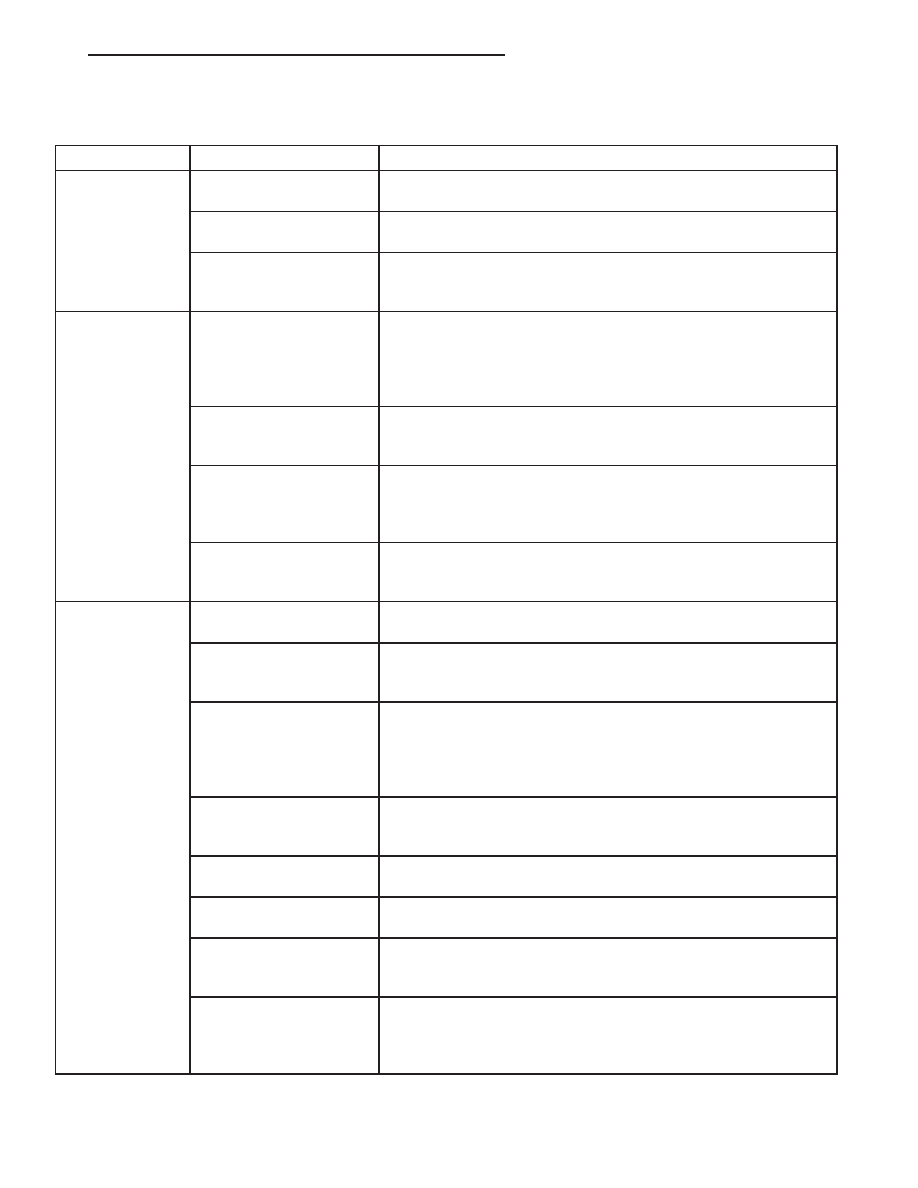
TELECOMMUNICATION SYSTEM DIAGNOSIS
CONDITION
POSSIBLE CAUSE
CORRECTION
Phone Not
Available
1. Bluetooth phone not
paired to the system.
1. Ensure that phone(s) are paired to the system.
2. Bluetooth phone not
present or turned OFF.
2. Make sure paired phone is present, turned ON and that the
Bluetooth option is enabled on the phone.
3. Bluetooth phone has
low battery.
3. At low battery levels, some phones will turn off Bluetooth
functionality. Ensure cellular phone is charged to an adequate
level.
Phone Pairing
Failed
1. Phone does not
support Hands Free
Profile
1. The Telecommunication system requires the cellular phone to
be Bluetooth™ enabled, as well as supporting the Hands Free
Profile. The customer will have to upgrade their phone to one
supporting Hands Free Profile. A list of suggested phones is
available at: http://www.chrysler.com/uconnect.
2. Phone not Bluetooth
enabled.
2. The Telecommunication system requires the cellular phone to
be Bluetooth™ enabled. A list of suggested phones is available
at: http://www.chrysler.com/uconnect.
3. PIN entered on the
phone is not the same
as PIN spoken to the
system.
3. The PIN spoken to the system must be the same PIN entered
into the phone.
4. Phone has reached
maximum number of
allowed devices paired.
4. Remove one of the previously paired devices from it’s list.
Poor Voice
Recognition
1. Microphone failure
1. Using a scan tool, check for microphone fault codes.
2. Customer not waiting
for the beep before
speaking.
2. Ensure customer is waiting for the system
9
beep
9
prior to
beginning the speech to be recognized.
3. Customer not
speaking in a smooth
normal manner.
3. Verify that the customer is attempting to use the system with a
smooth consistent voice. The system is designed to accept
normal speech spoken at a normal tone, some people tend to
speak to a computer loud and slow, which results in reduced
performance.
4. Rear view mirror not
properly attached to
mounting.
4. Mirror must be firmly mounted to the mounting location. Ensure
that mirror is tightened to the specified torque.
5. High levels of noise in
vehicle compartment
5. System performance is increased when noise conditions in the
vehicle are lowered. Ideal conditions include windows closed.
6. Object interfering with
microphone input
6. Verify that there is no object, hanging from the mirror, that
could be obstructing the microphone.
7. User not saying
9
send
9
after a pager dialing
request
7. User must say
9
send
9
at the end of a Pager Dialing request.
8. Other passengers
talking while customer is
attempting to use the
system
8. Although designed for primary use by the driver, the
microphone will pick up passengers in any seat of the vehicle.
System performance is increased in low noise environments.
CS
NAVIGATION/TELECOMMUNICATION
8T - 3
NAVIGATION/TELECOMMUNICATION (Continued)