Chrysler 300M, Dodge Interpid. Manual - part 58
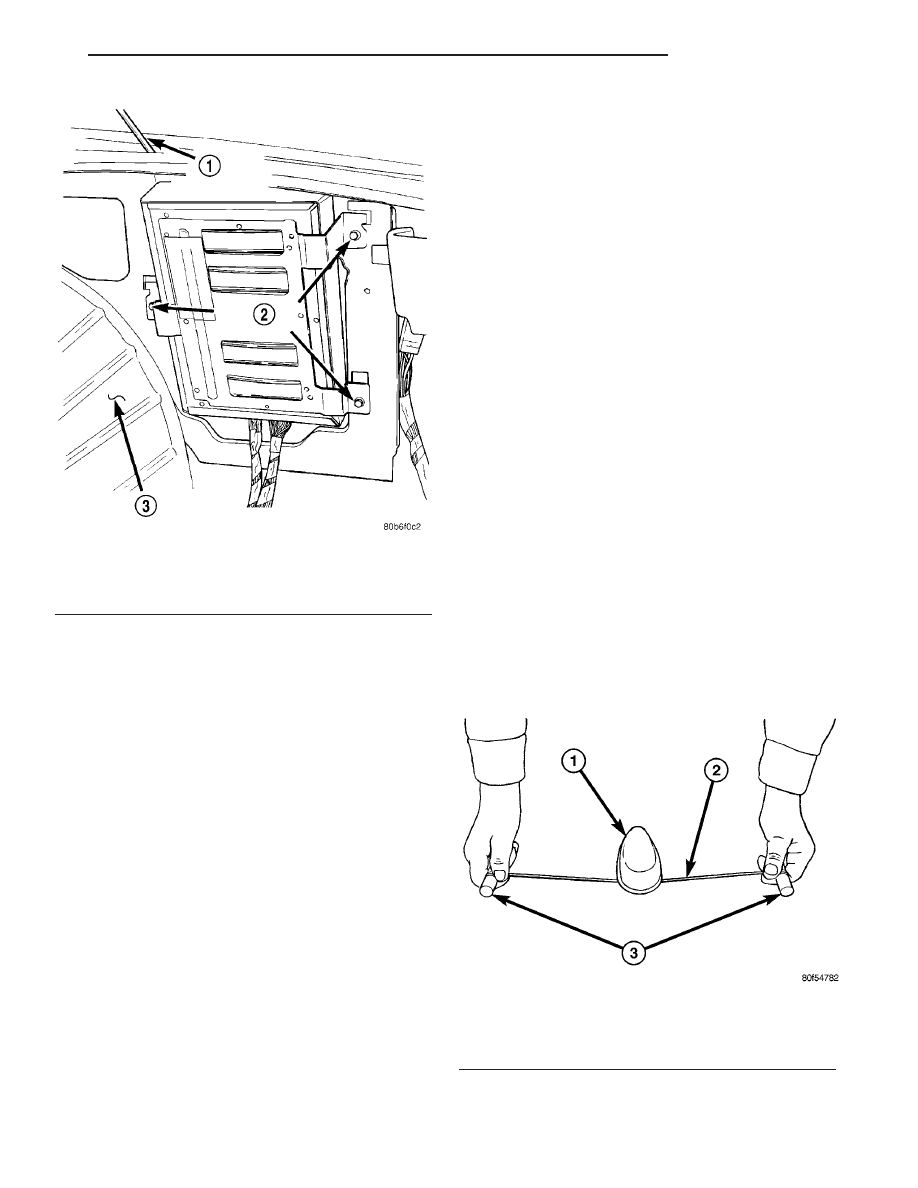
(5) Connect the negative battery cable.
ANTENNA BODY & CABLE
REMOVAL
(1) Disconnect and isolate the battery negative
cable.
(2) Inside trunk, pull passenger side trunk liner
aside.
(3) Unplug antenna lead from base of antenna
mast.
(4) Remove antenna mast by unscrewing mast
from antenna body.
(5) Remove screw from mounting bracket.
(6) Pull antenna body down through the rubber
grommet.
INSTALLATION
(1) Push antenna body up through the rubber
grommet in the quarter panel.
(2) Install the screw to the mounting bracket.
(3) Install antenna mast. Tighten to 2 N·m (15 in.
lbs.). Ensure that the antenna mast is fully
seated on antenna base and that there is no gap
between the mast and base.
(4) Plug antenna lead into the antenna base.
(5) Install the passenger side trunk liner.
(6) Connect the battery negative cable.
ANTENNA - SATELLITE RADIO
DESCRIPTION
The satellite radio antenna is secured by adhesive
foam and two retainers which protrude through a
hole in the roof panel. Two wire from the antenna are
connected to the body harness above the headliner.
OPERATION
The satellite radio antenna receives signals from
orbiting satellites and sends these signals to the sat-
ellite receiver module. The satellite radio antenna
must have open space in which to operate. Items car-
ried on the roof, parking inside etc. can have an
effect on the antenna’s ability to receive signals.
REMOVAL
(1) Disconnect and isolate the battery negative
cable.
(2) Lower the rear portion of the headliner as nec-
essary to access underside of antenna (Refer to 23 -
BODY/INTERIOR/HEADLINER - REMOVAL).
(3) A adhesive removal tool can be created by
using a 18 to 24 inch piece of nylon cord wrapped
around two handles. (Fig. 3). Using the removal tool,
guide the nylon cord under the dust seal on the for-
ward side of the antenna. Grab the handles and work
the cord through the adhesive. Continue this for 360°
around the antenna.
(4) Disconnect the wire harness connectors from
the antenna.
Fig. 2 Infinity ll Remote Amplifier Location
1 - RIGHT DECKLID SUPPORT
2 - RETAINING SCREWS
3 - RIGHT INNER FENDER WELL
Fig. 3 ANTENNA REMOVAL
1 - SATELLITE ANTENNA
2 - NYLON CORD
3 - WOODEN DOWEL ROD
LH
AUDIO/VIDEO
8A - 5
AMPLIFIER (Continued)