содержание .. 243 244 245 246 ..
Audi TT (2007 year). Manual - part 245
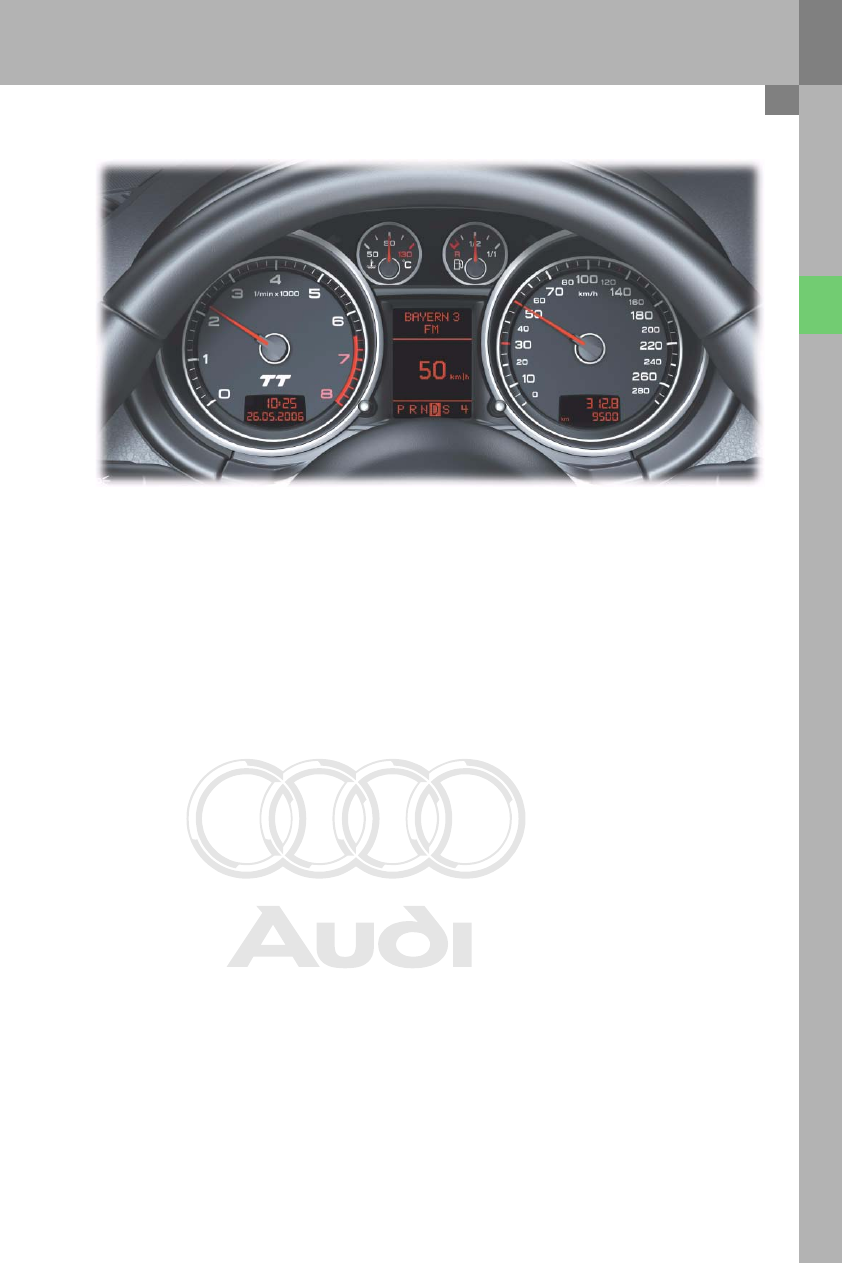
Protected by copyright. Copying for private or commercial purposes, in part or in whole, is not
permitted unless authorised by AUDI AG. AUDI AG does not guarantee or accept any liability
with respect to the correctness of information in this document. Copyright by AUDI AG.
13
Control unit with display in dash panel insert J285
382_019
Variants of the control unit with display in dash panel insert J285
Lowline variant
The Lowline variant is the basic version. The basic version has, in lieu of a centre display, dedicated warning
lamps which indicate warnings and fault conditions in the system to the driver. The low washer fluid warning
lamp, previously available only in the Highline variant, has been added.
Midline variant
The Midline variant is only used in vehicles with automatic gearbox which do not have a driver information
system (DIS). In the Midline variant, the centre display is used only for gear indication and ambient
temperature display. The ambient temperature display is standard equipment in the Audi TT Coupé ´07.
Highline variant
The Highline variant has a centre display with a resolution of 64 x 88 pixels in lieu of the warning l;lamps.
Warnings and fault conditions are indicated by yellow and red icons on the centre display.
The Highline variant is fitted automatically in combination with the following optional equipment:
●
Screen navigation
●
Mobile phone adapter with multifunction steering wheel
●
Cruise control system