Acura RL. Manual - part 205
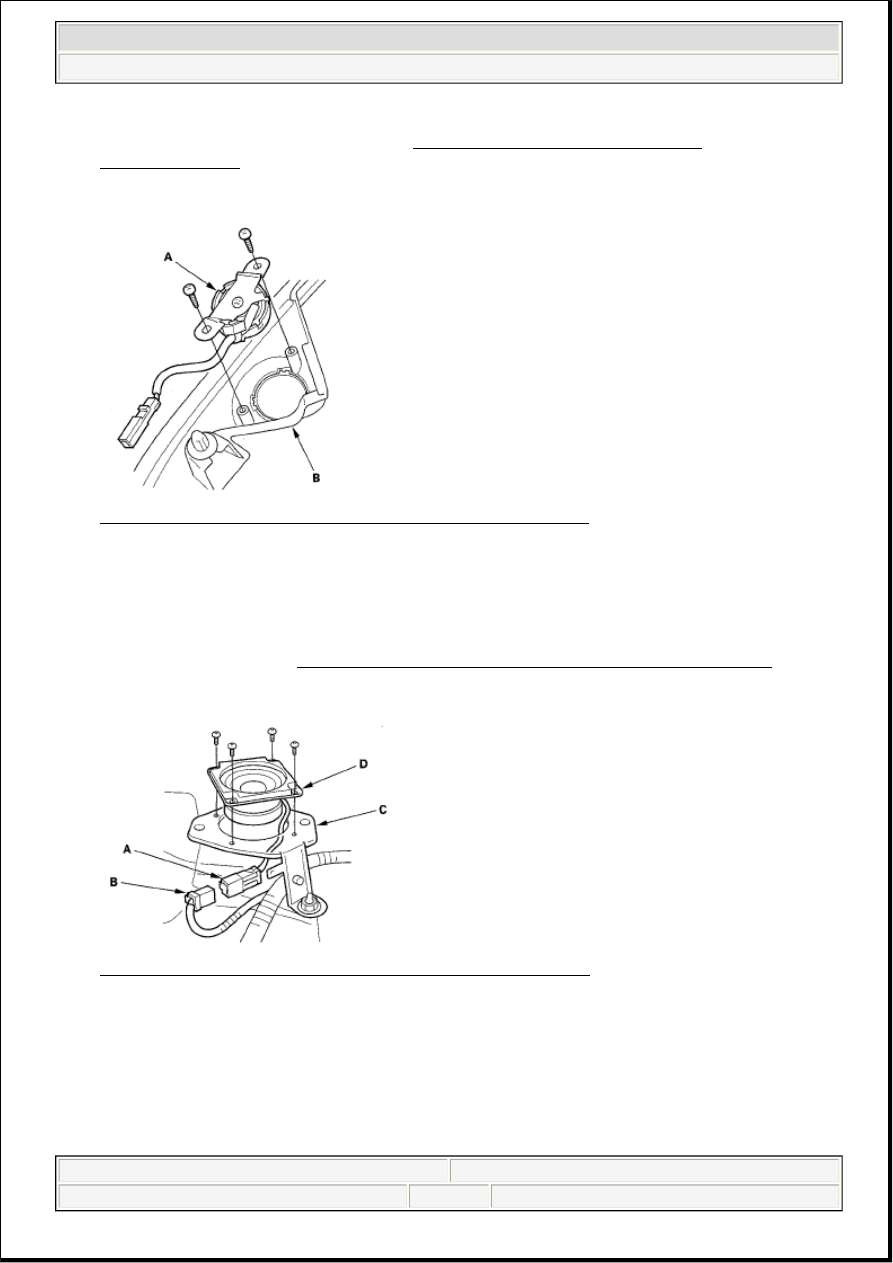
1. Remove the front door sash inner trim (see FRONT DOOR SASH INNER TRIM
REPLACEMENT ).
2. Remove the screws and tweeter speaker (A) from the quarter inner trim (B).
Fig. 104: Identifying Tweeter Speaker And Quarter Inner Trim
Courtesy of AMERICAN HONDA MOTOR CO., INC.
3. Install the speaker in the reverse order of removal.
REAR TWIDDLER
1. Remove the rear shelf (see TRIM REMOVAL/INSTALLATION - REAR SHELF AREA ).
2. Disconnect the 2P connector (A), then remove the connector (B) from the rear twiddler bracket (C).
Fig. 105: Identifying Rear Twiddler Speaker And 2P Connector
Courtesy of AMERICAN HONDA MOTOR CO., INC.
3. Remove the screws and the rear twiddler (D).
4. Install the speaker in the reverse order of removal.
FRONT CENTER SPEAKER
NOTE:
Put on gloves to protect your hands.
2007 Acura RL
2005-08 ACCESSORIES AND EQUIPMENT Audio System - RL
me
Friday, June 05, 2009 3:53:08 PM
Page 98
© 2005 Mitchell Repair Information Company, LLC.