Acura RL. Manual - part 199
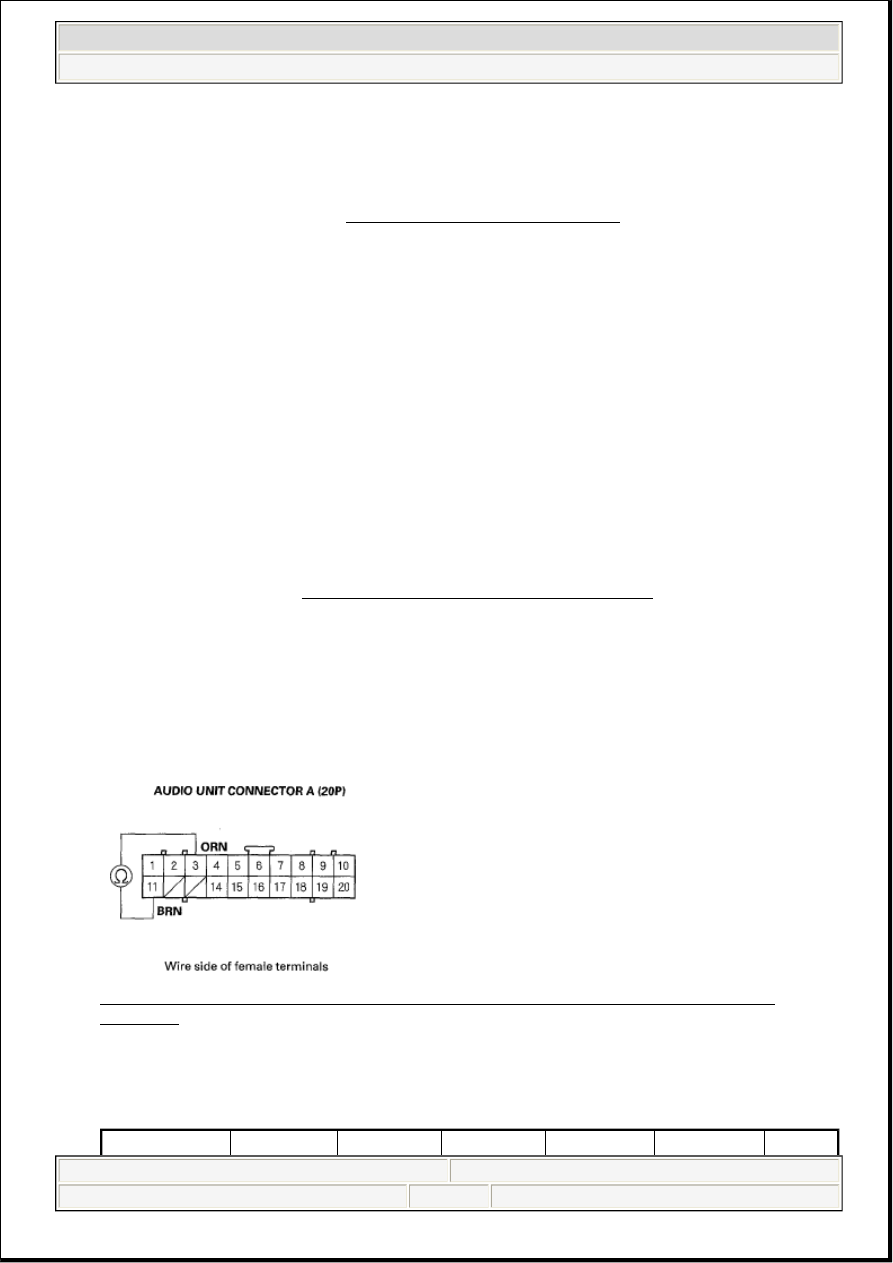
1. Test the audio remote switch (see AUDIO REMOTE SWITCH TEST ).
Is the audio remote switch OK ?
YES - Intermittent failure, the audio remote switch and audio unit are OK at this time.
NO - Go to step 2.
2. Turn the ignition switch to ON (II).
3. Turn on the audio unit and check the audio unit operation (volume up, volume down, CH (UP), CH
(DOWN), MODE).
Is the audio unit operation OK?
YES - Operation is normal.
NO - Go to step 4.
4. Remove the audio unit (see AUDIO UNIT REMOVAL/INSTALLATION ).
5. Disconnect the audio unit connector A (20P).
6. Reconnect the audio remote switch, and measure the resistance between audio unit connector A (20P)
No. 3 and No. 11 terminals as specified in the table.
Fig. 78: Measuring Resistance Between Audio Unit Connector A (20P) No. 3 And No. 11
Terminals
Courtesy of AMERICAN HONDA MOTOR CO., INC.
AUDIO REMOTE SWITCH TABLE
AUDIO REMOTE SWITCH CHART
Check the vehicle battery condition first.
Always check the connectors for poor connections or loose terminals.
NOTE:
Eject all the CDs before removing the audio unit and CD changer to
prevent damaging the CD player's load mechanism.
Button held
2007 Acura RL
2005-08 ACCESSORIES AND EQUIPMENT Audio System - RL
me
Friday, June 05, 2009 3:53:07 PM
Page 74
© 2005 Mitchell Repair Information Company, LLC.